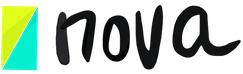How can I automate my project workflow?
Jan 10, 2021
To automate workflows, you will need to use the connection function, and provide the duration of each session.
- Work session duration: How much time should the team members and participants have to accomplish the objective? 1h? 3 days?
- Connection: Dependency and time required between sessions, session conclusions link.
Once your session duration and your connections are added, you can add a start date to the first session and this will automatically set dates for connected sessions, and update their status and dates accordingly.
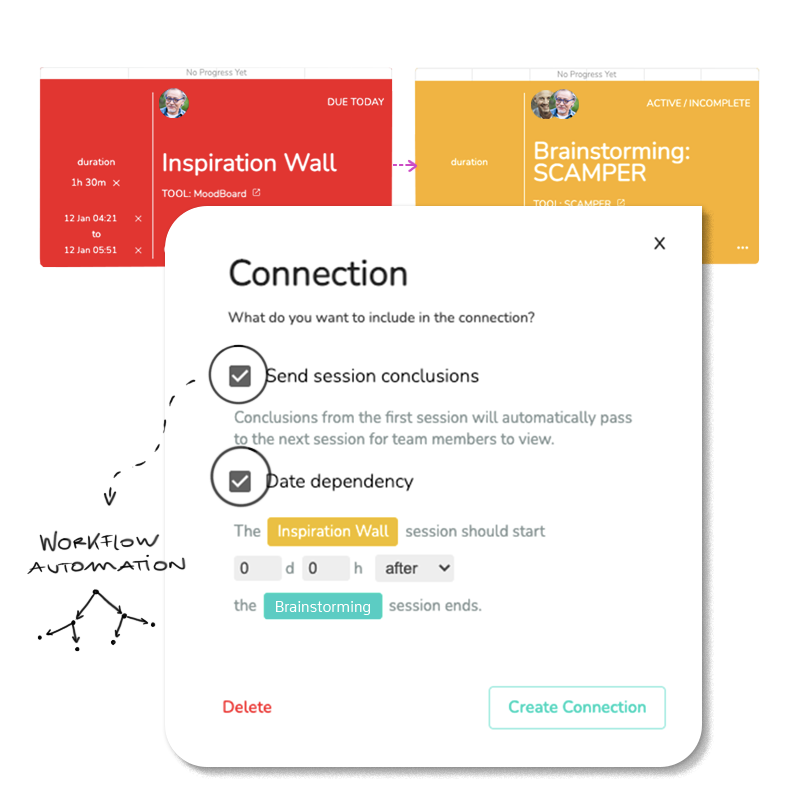
To start, Select the first session where the project will start. Next, click the “connection” button at the bottom right of the session and then select the next session. You will have the option to set date dependencies between the sessions, and you can also send session conclusions from the first session to the next session so everyone who wasn’t part of the first session can access the conclusions and move forward efficiently.
To add additional sessions to this workflow, simply repeat the connection steps until your workflow is complete.
Pro users can save their workflows, meaning they can create these automated workflows once, and retain all of their automations for the next time they use this project template again.