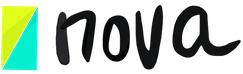Share or sell your tools, workflows, or card decks.
Jun 1, 2021
About this functionality:
Nova provides a content sharing function that allows users to create custom tools, processes, and workflows and share them within the Nova ecosystem. Sharing is accomplished through the use of unique codes that can be sent to clients, customers, or colleagues to instantly gain access to the content.
How to share or sell your tools, workflows, or card decks.
There are many reasons why organizations or consultants would want to share their tools and materials with clients, or with their network. Consultants have the opportunity to sell their tools and processes by offering access to their content to those interested in exploring their particular offerings. There is also the opportunity to engage with clients and provide free and unique resources, or to help customers implement their processes effectively in their organizations.
Let’s go over some basics first and see how you can create a tool, card deck, or workflow and sell it or share it.
You can sell or share any of your library resources in the following ways:
1)Add a tool, workflow, or card deck to your library. You will need a PRO account to create a custom library.
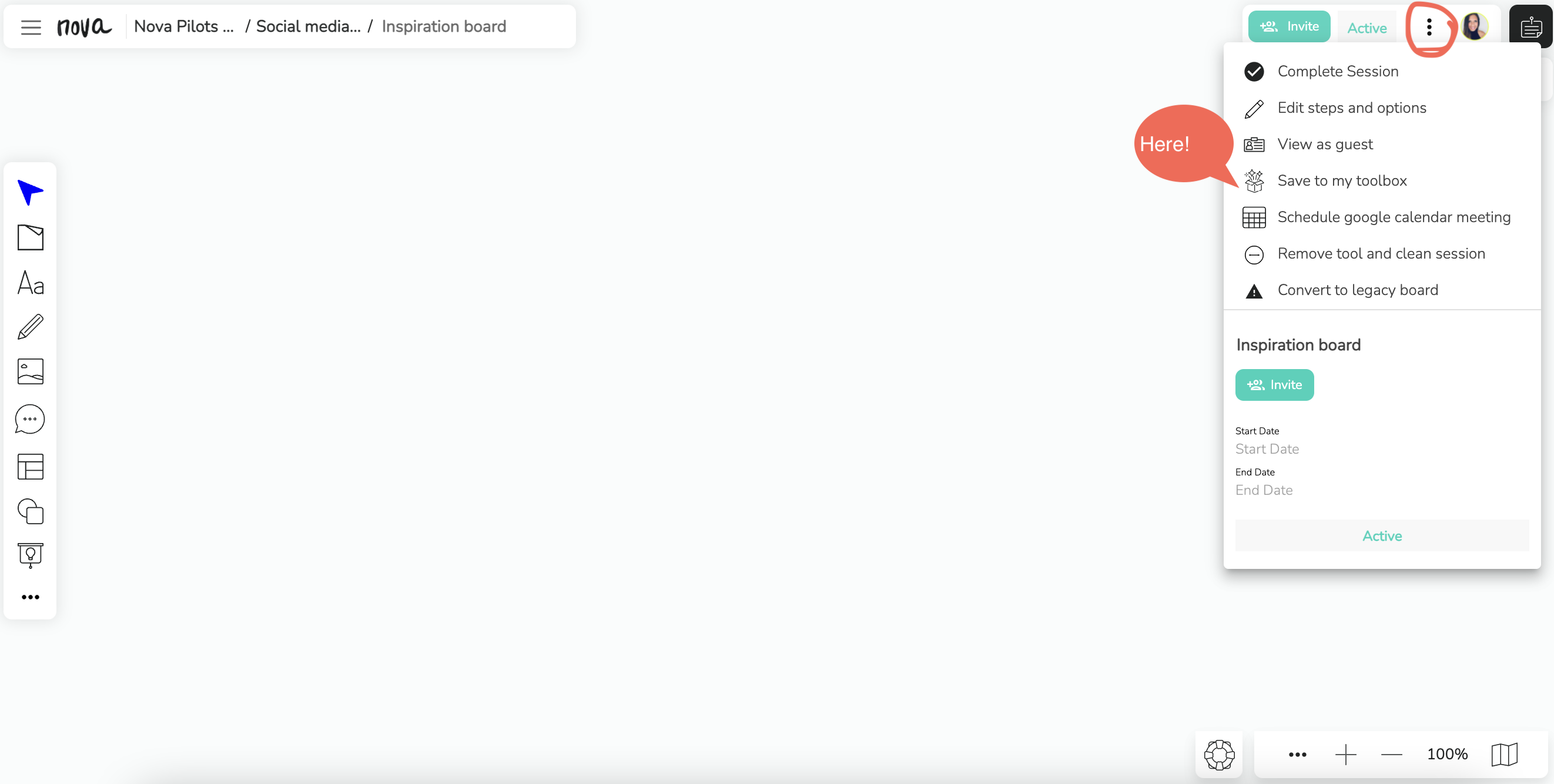
2) Open the section ” Current workspace” in your library. This is where you’ll find your team’s (organization’s) custom content.
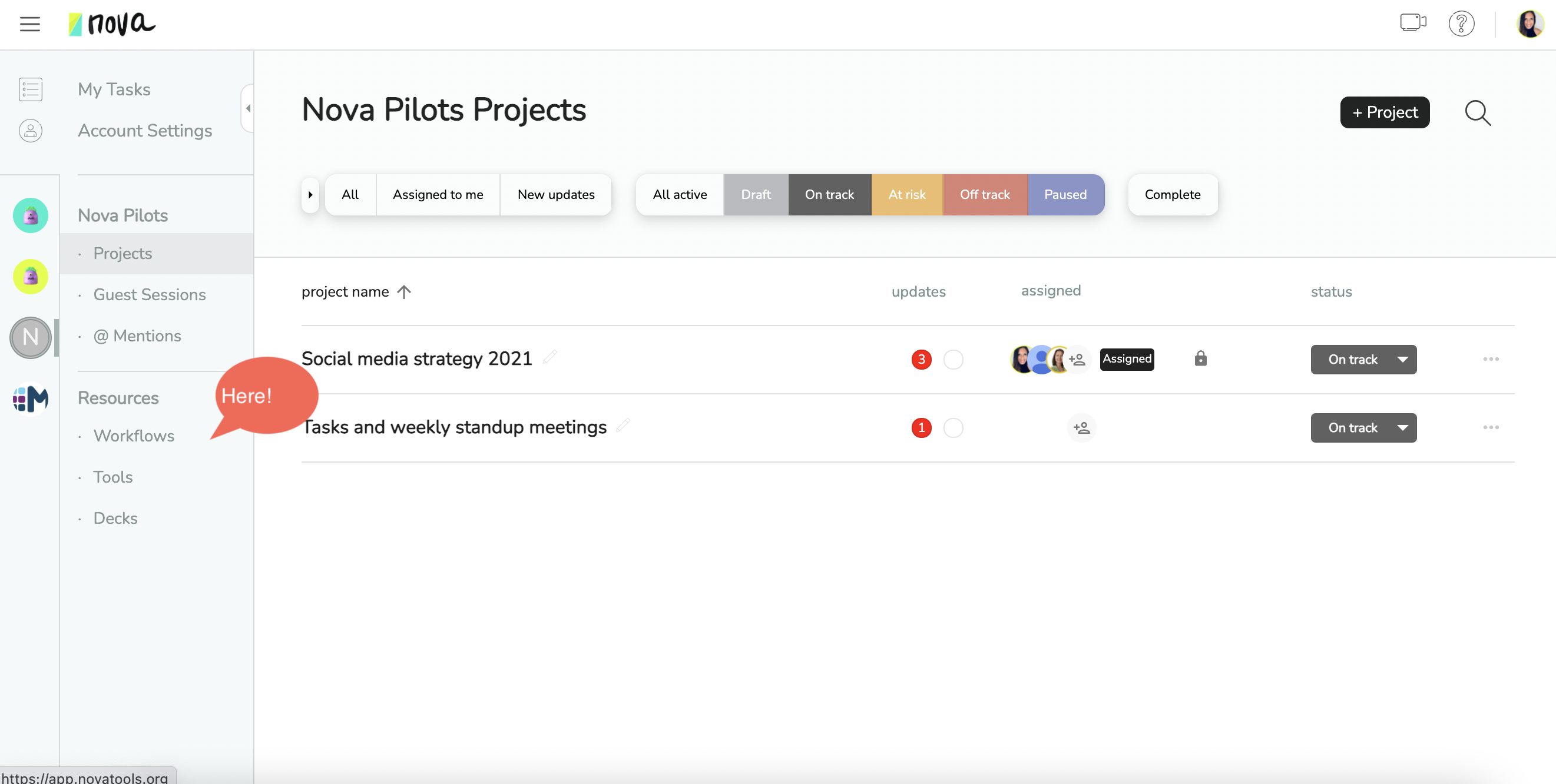
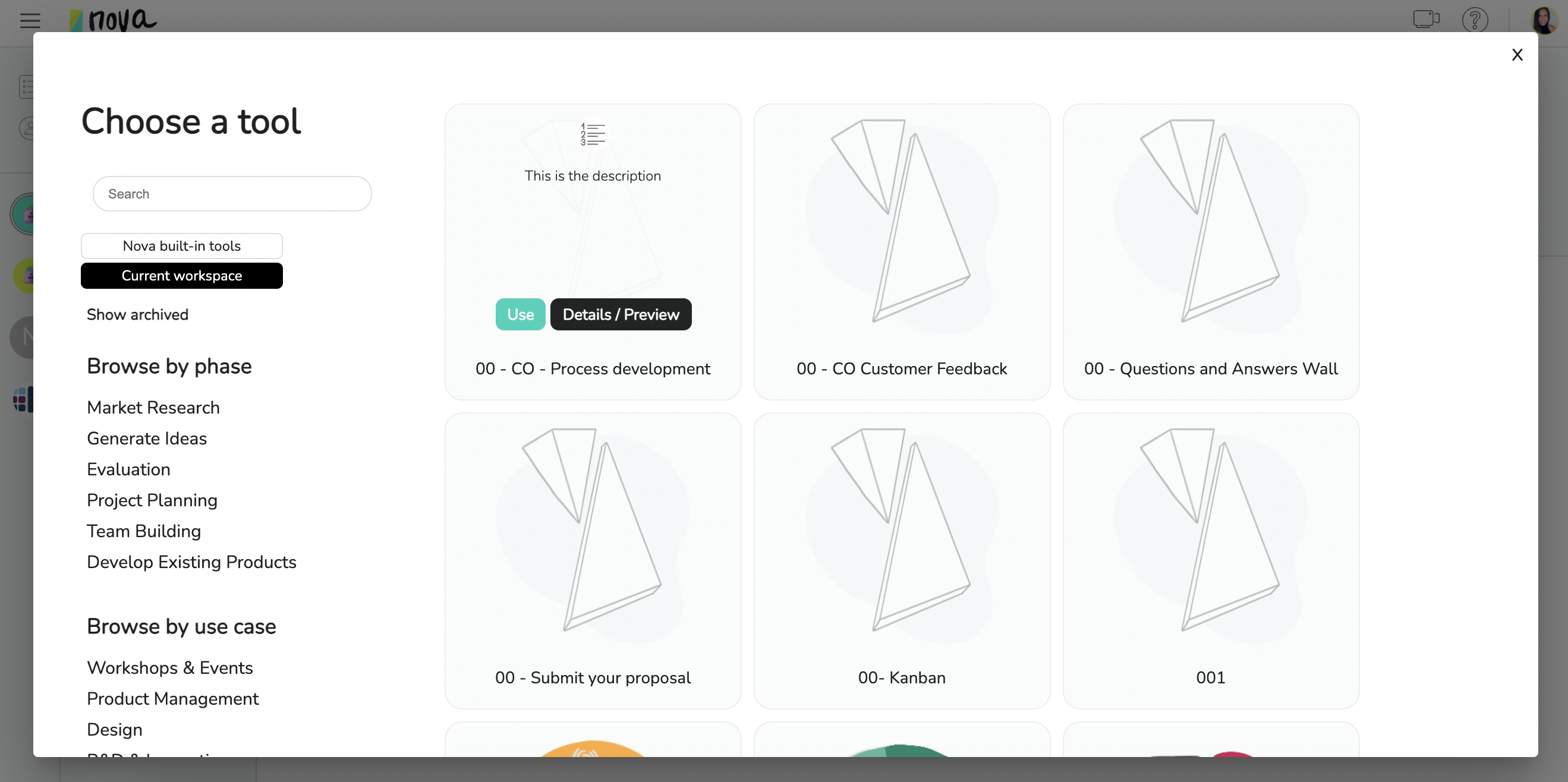
3)Choose the workflow or tool you want to share and read the details. Copy and share the code by clicking “Share code”. **
4)What is the best way to share this code? The code can be added to a document, a website, an email, etc. **Nova does not currently have a payment processing method to sell your tools on its platform and this transaction would have to be arranged with clients outside of Nova.
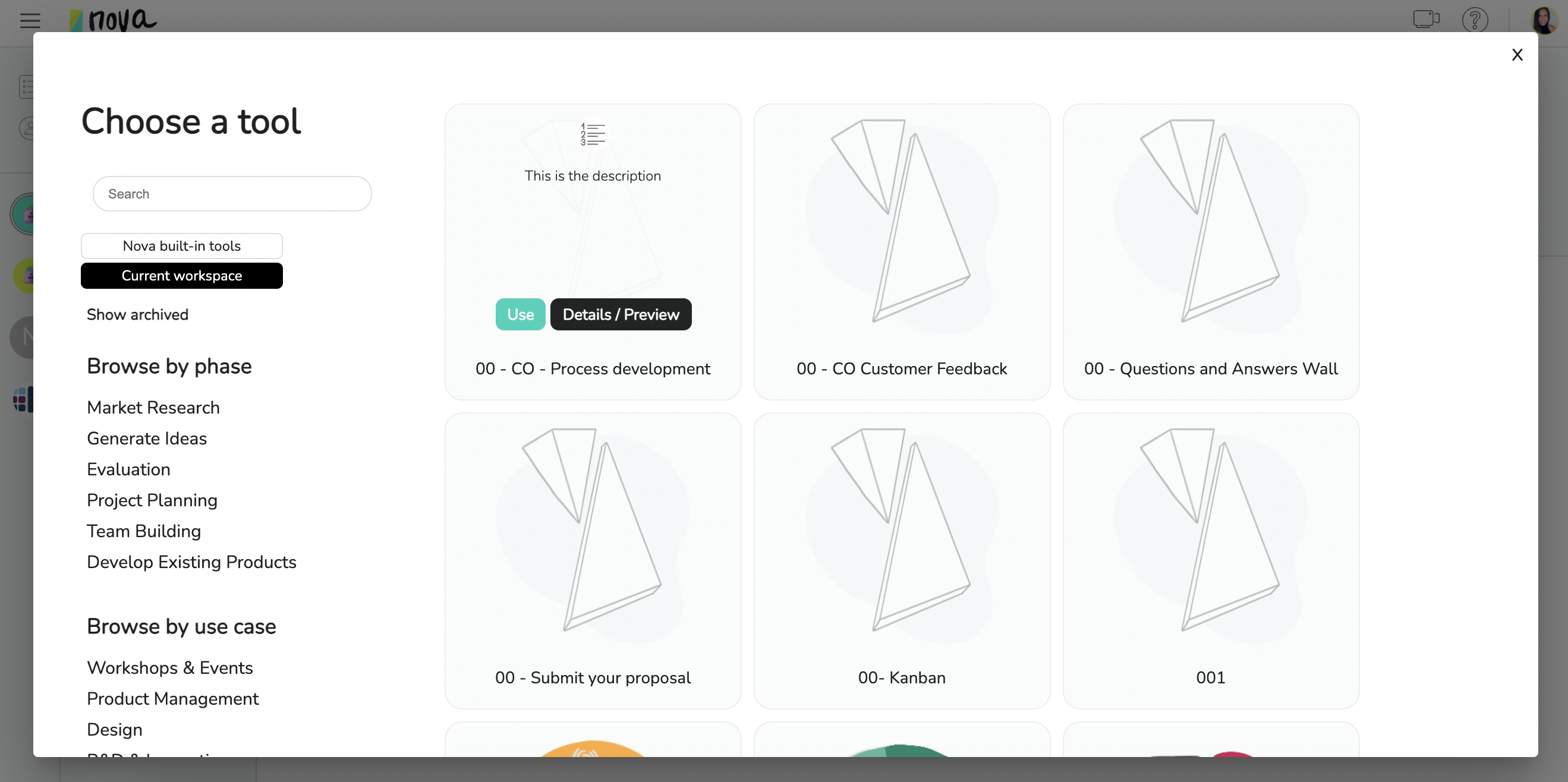
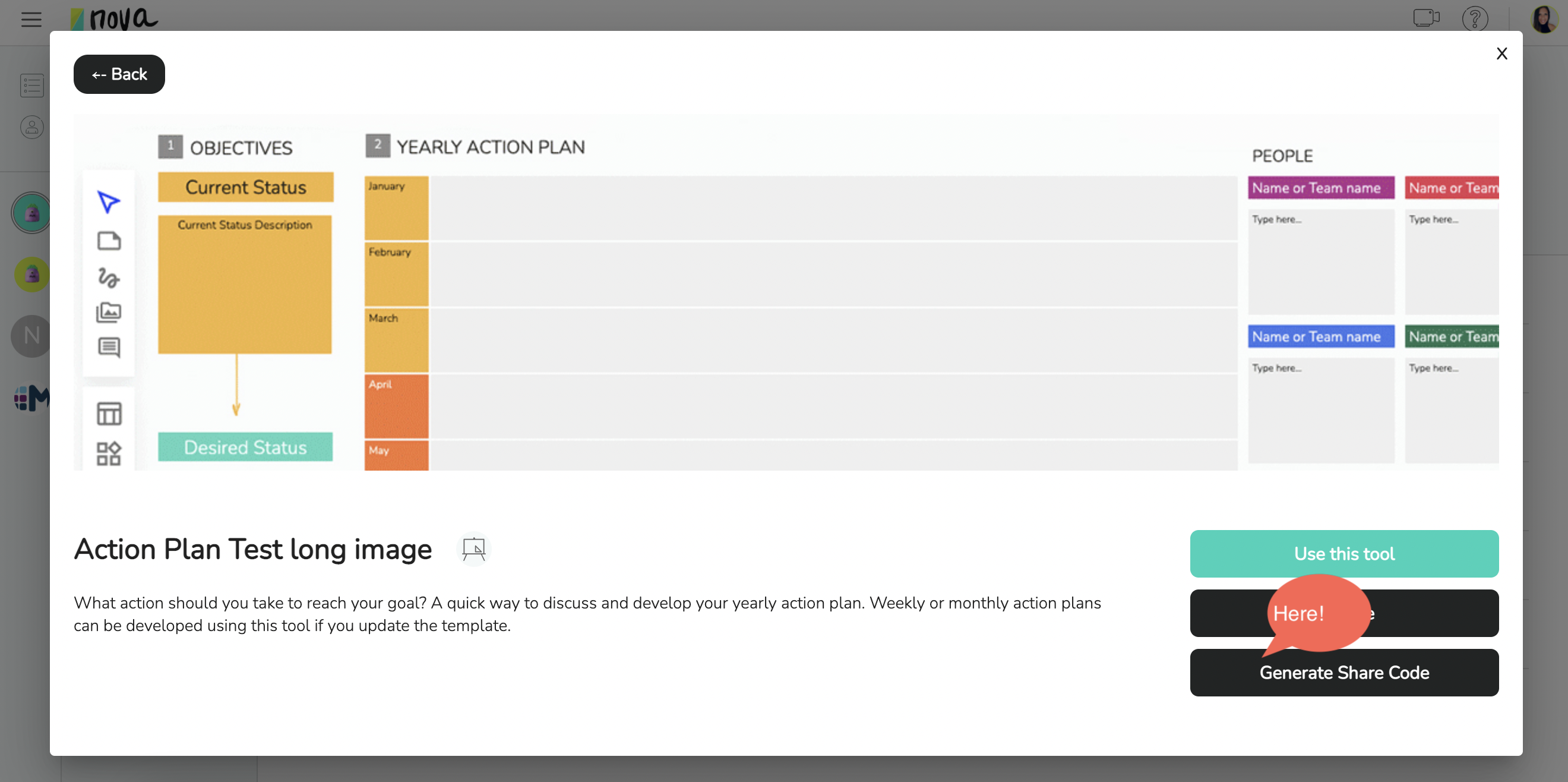
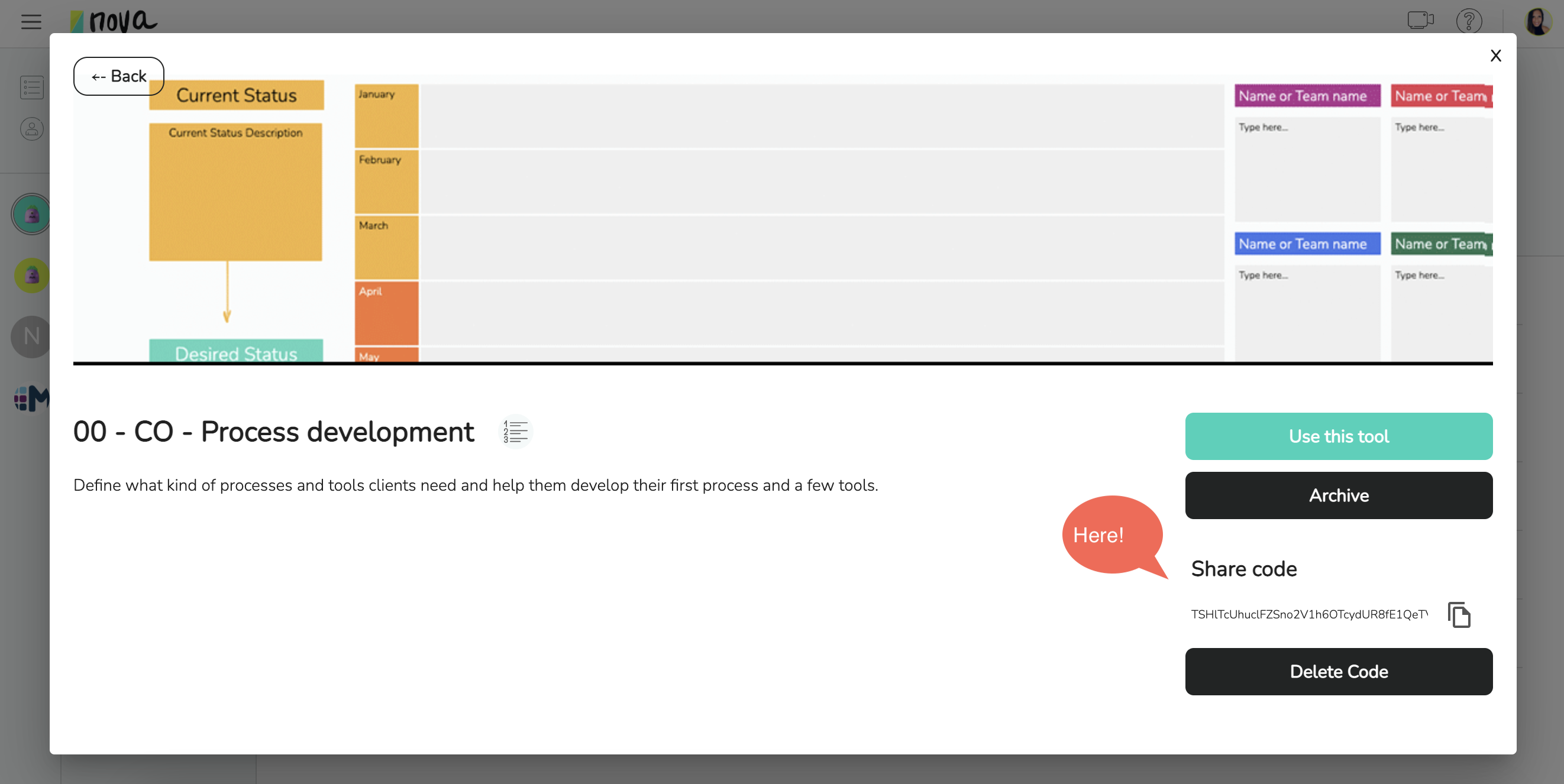
What is the process for adding the tool or workflow to my client’s library?
They will open their tool library and scroll to the bottom of the tool list and click the “import by code” button. Here, they paste their unique code and press enter.
The same process is followed for workflows.
Automatically, the tool will be added to their library and they can start using it. This content is now in their library and can be accessed anytime.
This means that if you share a tool with a client they’ll now be able to add a session and choose your tool from the tool library. If you share a workflow they will be able to create a project and choose your workflow from the workflow library.
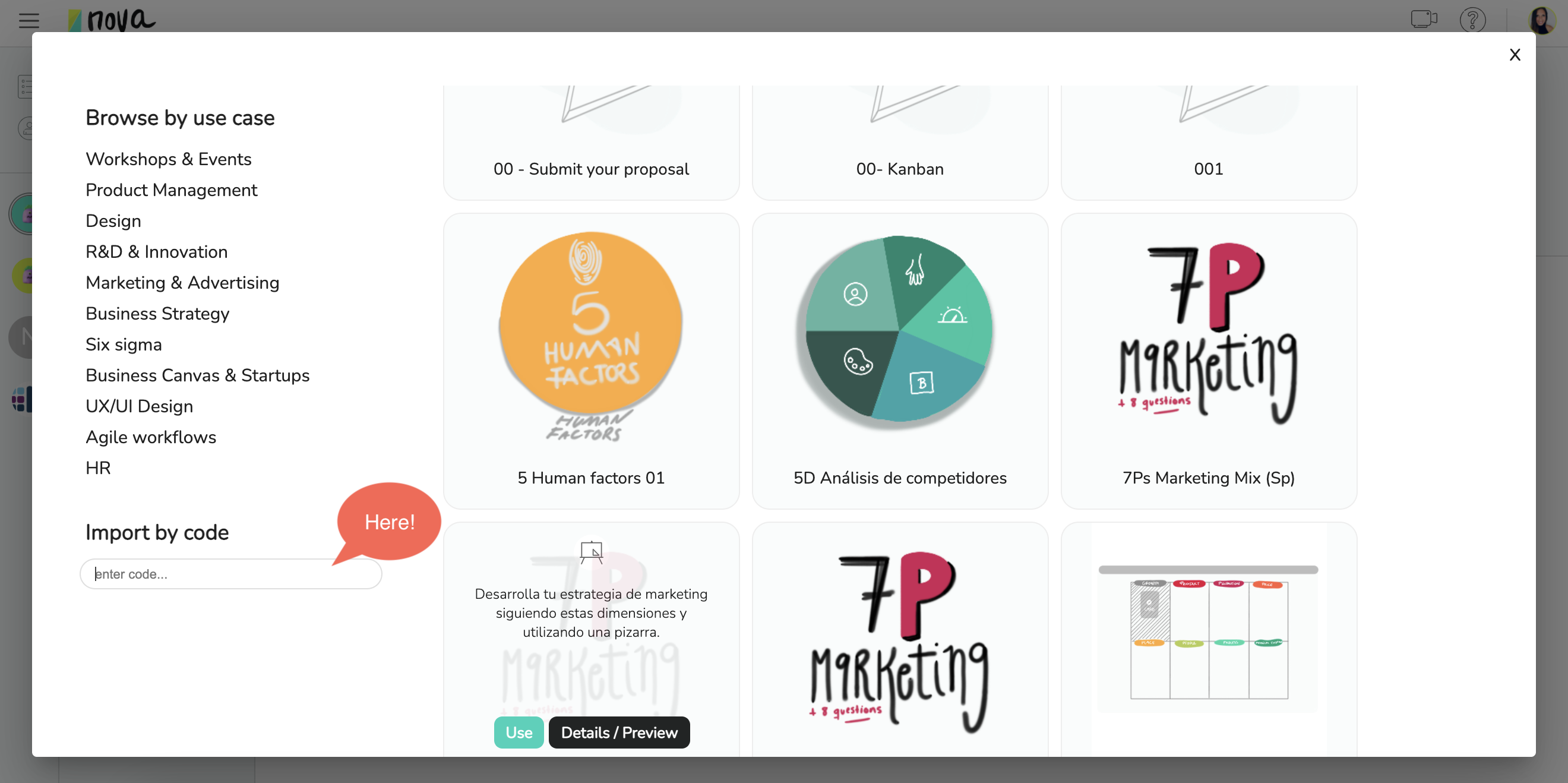
Can I share or sell my card decks?
This is a new beta option. For access to this, please contact us and let us know what you need.
If you want to get started, create a deck of cards and test the deck inside the board.
If you require additional functionalities, please contact us at contact@novatools.org.
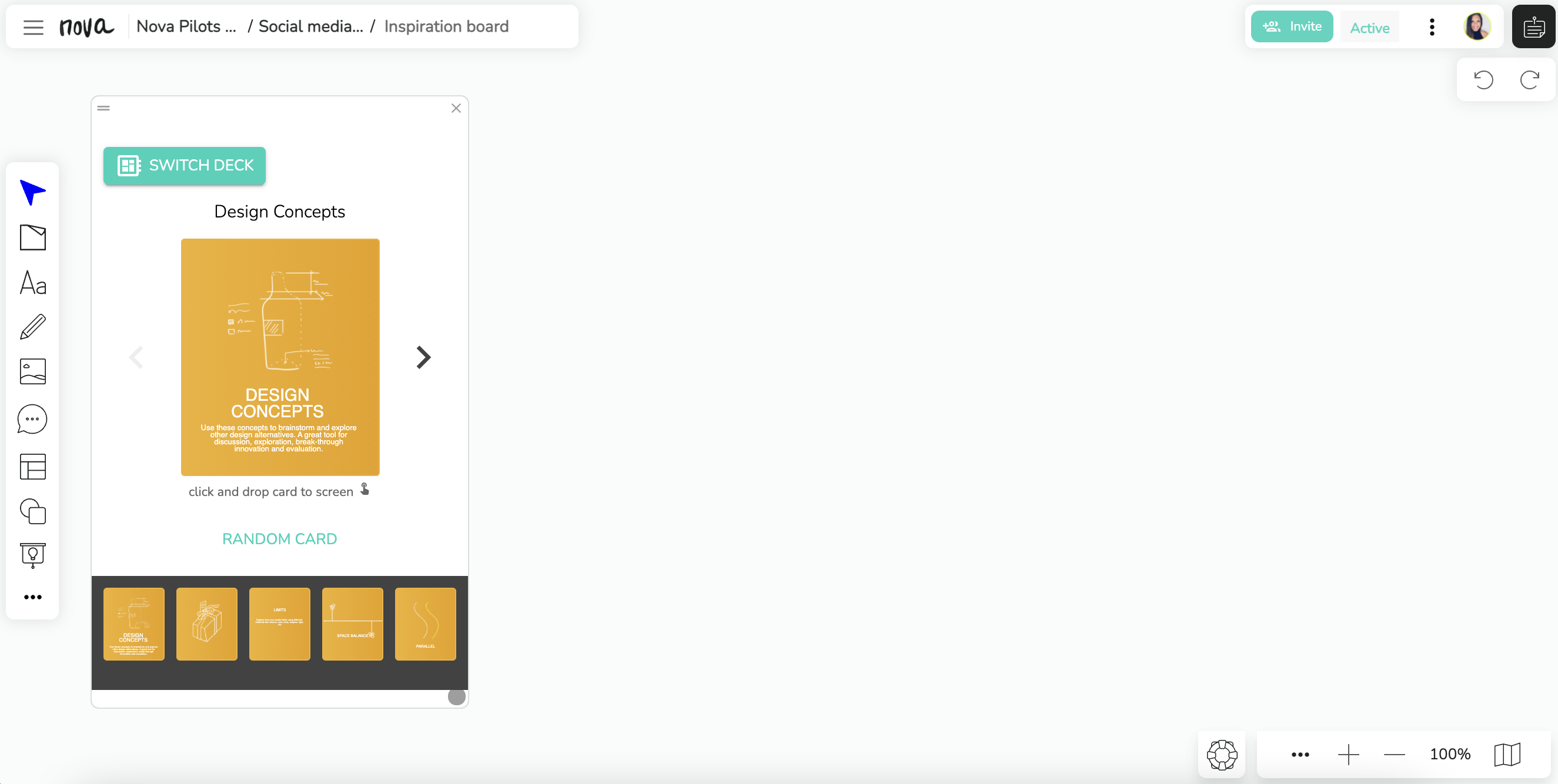
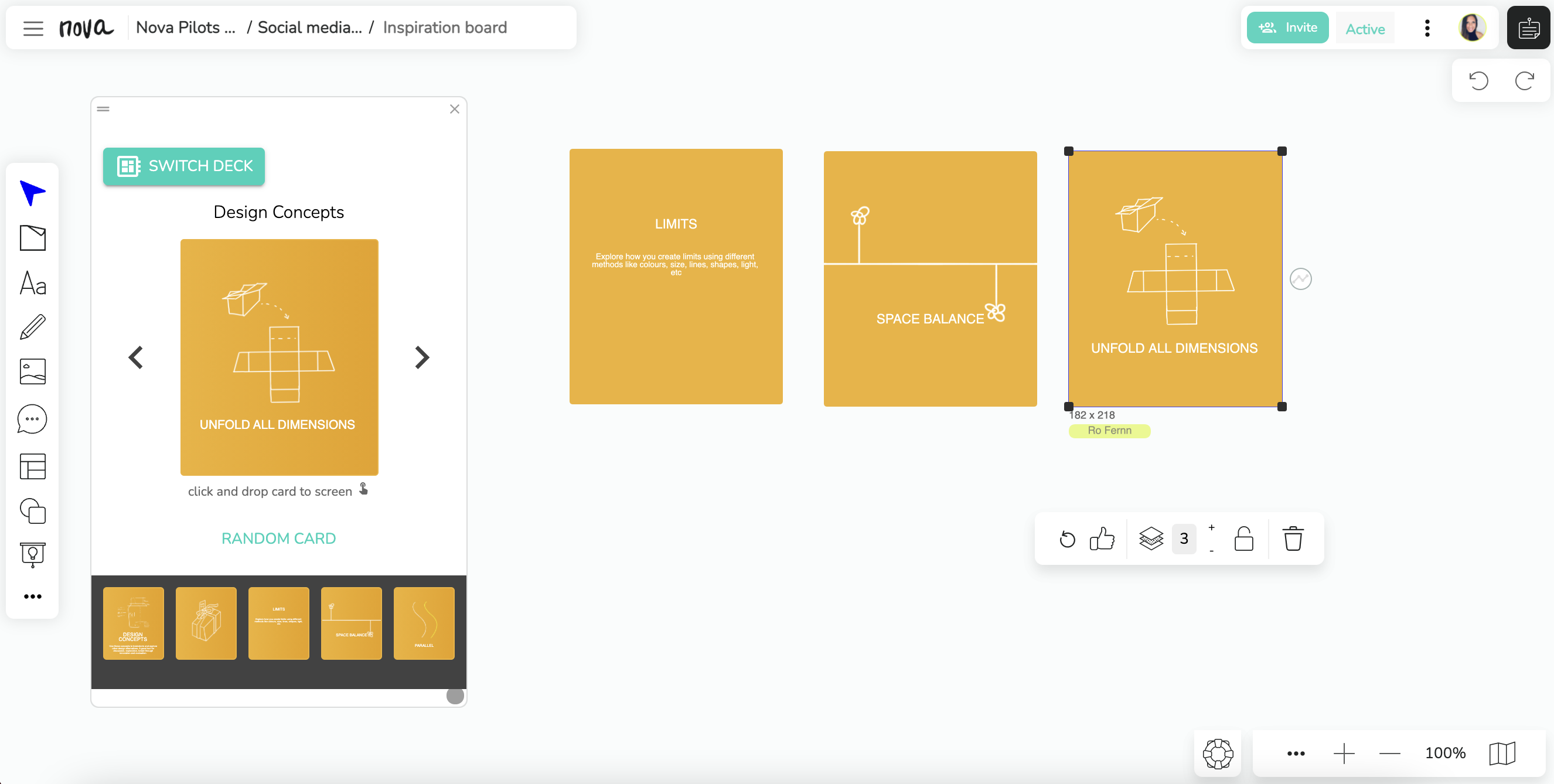
How can I add my branding?
Adding your branding and promoting your business can be done in many ways. You can help organizations determine which processes you provided by adding your logo. This often helps organizations keep their libraries organized.
Here are a few tips:
- Create a standard 300X300px icon, add your logo inside your preview (1200x320px)
- Add your Logo inside whiteboards or create custom templates.
- Add documents and resources always with your Logo.
- Add links to your website but keep those links up-to-date.
Can customers adapt my process to better fit their needs?
Yes, at any time, your customers or network will be able to edit the process. Editing a tool or a process takes a few seconds. Ideally, you should provide them with tools or workflows that help them get started quickly and have a basic skeleton ready, but at the same time, allow them to make changes if necessary.
We recommend following up with your clients and help them optimize their processes as they move forward. You can use our tracking system and dashboard to evaluate where people need help and decide which changes you can make to better help those clients.
Join our expert network
By joining our expert network, Nova’s team will provide you with the support you need to keep helping and growing with your clients. We help to promote your processes and tools and will keep your feedback and suggestions at the top of our priority list.
Contact our team to learn more at contact@novatools.org
Contact our team for additional information.
This functionality is ideal for consultants, coaches, accelerators, co-working spaces, and teachers. We encourage you to contact our team for additional support or for additional requirements.
contact@novatools.org