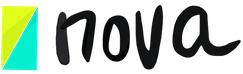Strategies for Managing & Prioritizing Tasks from an Individual and Team Perspective.
When Every Task Seems Crucial: Unpacking Priority Frameworks.
Is this a good time to rethink the way you organize your work and overall your life? If you would like to at least consider a few alternatives, you are looking for some inspiration, or maybe this is the perfect moment for you, we have built a list of the options that our users love. Maybe the perfect way to organize your work and your time is in one of these options. We have considered multiple personalities and thinking models.
1) Individual Work
All the strategies and tools to prioritize tasks here were created to help you organize and prioritize your work. It’s not as much about projects or teamwork, but we can review those later. This section is all about you.
Now or Later?
This framework takes into account that you always have new tasks and things to do every day. As soon as you get something done, two more requests are added to your backlog, and those requests and tasks that keep coming your way are taking a lot of mental capacity and probably making you feel overwhelmed. This framework encourages you to add all the new requests and tasks to the “On my radar section” without worrying too much about when to do it or if it’s important or not. It’s more like a way to ensure that you don’t forget about it, and on your own time, you will prioritize it and put it in the right section.
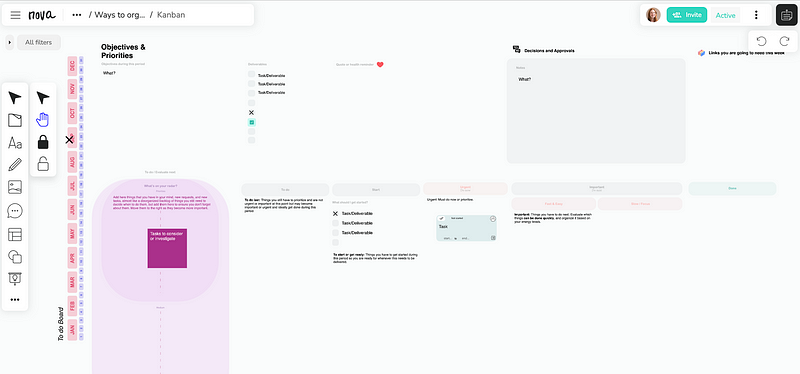
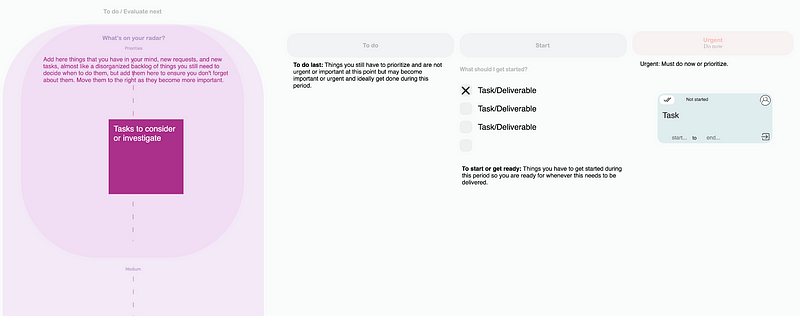
So everything starts there (purple section), and then you move it to the right. You have the generic to-do list, which are things that you should finish during this period (whether it’s a month, a sprint, three months…) but you will finish last because it’s not important or urgent.
Then you have the things you have to start but are not things you have to deliver during this period. You just know you have to get started; otherwise, you may not be in a good place when you do have to deliver them.
Then you have urgent. If you are looking at this board on a daily basis, then you probably want to move here the things you have to do today. If you organize this board on a weekly or monthly basis, then whatever needs to be done urgently needs to be here.
Then you have the important stuff. Usually, things that are related to what you and your team really want to achieve during this period. These are things you want to prioritize on a daily basis. To help you out, you can organize it based on how much time it takes, so you can tackle whatever is fast whenever you have less energy or between meetings, and the things that need more brain focus whenever you have more energy.
Let’s recap:
- Generic to-do list: Things that you should finish during this period (whether it’s a month, a sprint, three months…) but you will finish last because it’s not important or urgent.
- Things to start…: get started; otherwise, you may not be in a good place when you do have to deliver them.
- Urgent (Do now)
- Important (Do next)
It’s a fantastic way to really organize and prioritize your work. If you are someone who organizes your to-dos in-depth on a monthly basis and kind of restructures things on a weekly basis, this framework also works, but maybe it’s not as ideal, and we may recommend something else for you.
Just give it a try.
Kanban + UPD
This board is almost like a Kanban board but helps you define what’s (U)rgent, what could be a (P)riority, and the things you have to (D)eliver. In general, this framework is ideal for those who plan their months or weeks ahead and adapt as new things are added to their list.
The reason why this framework works best for planners is that the whole template starts by making you think about “what is urgent” for this period (month, sprint, etc.), what you have to deliver, and what you should start.
It makes you create a checklist so you can kind of know what is done by the end of this period and what was not achieved.
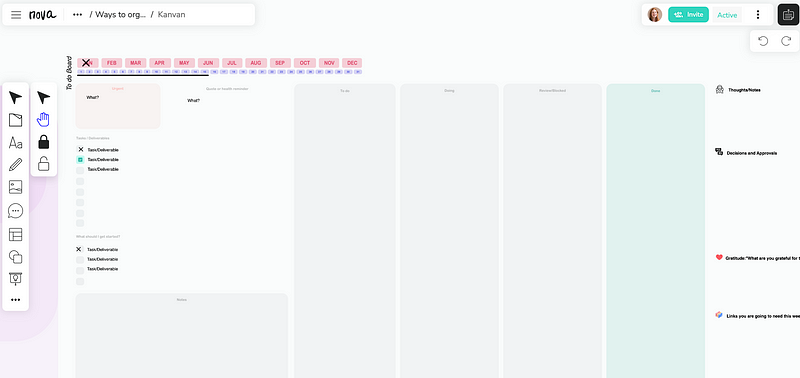
Then, when you have all your “deliverables” and all the things you have to start (Things you will have to start — to be able to deliver those things in the future. Almost helping you think ahead). It’s a good way to think from a high-level perspective. What do you want to achieve during this month or sprint, and what do you have to deliver to get there? What are the tasks you need to complete to deliver those deliverables? What are the additional things you have to do to be ready for next month?
- Urgent.
- Priorities.
- Deliverables.
Check it out and let us know what you think.
KANBAN Board
A kanban board is an agile project management tool designed to help visualize work, limit work-in-progress, and maximize efficiency (or flow). You usually have a backlog and you revisit that backlog to move tasks out of there and add them to the to do list. Then you Move things from the to do list to the “doing” list, etc. Until things are done.
MOSCOW To do List
A board that follows the MoSCoW framework to help you prioritize your work. The acronym MoSCoW represents four categories of initiatives: must-do, should-do, could-do, and won’t-do, or will not be able to do right now. The MoSCoW framework is usually used to prioritize product features and ideas, but we have created this model for you.
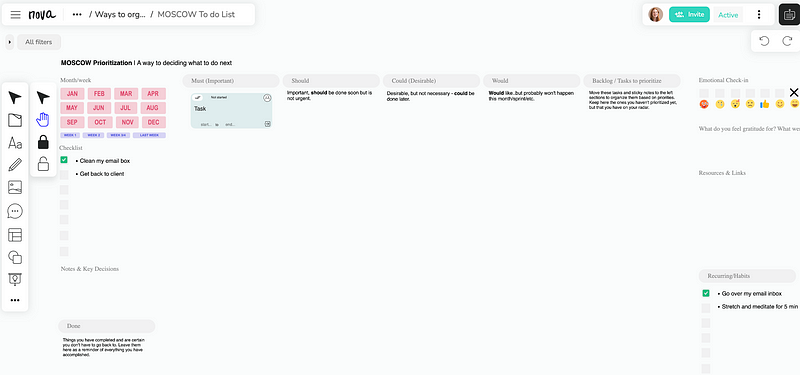
It divides work into:
- Must do: Things that are important and urgent.
- Should do but not necessarily need to be done now. Do next.
- Could, are things you will do later or last.
- Anything outside of this probably won’t happen but will remain in your backlog.
In here, the idea is that you always prioritize your tasks based on these concepts, and tasks may move in general between these columns. Instead, during the period you are using this board, they probably will stay in the same column based on what is important during this period and what is a priority.
In the same board you also have other section: like a section for links or even a way to evaluate your mood and health during this period.
You, me or later?
Are you someone who often delegates work, receives many requests from different people, and has a lot of tasks that need to be scheduled ahead? This may be a good framework for you.
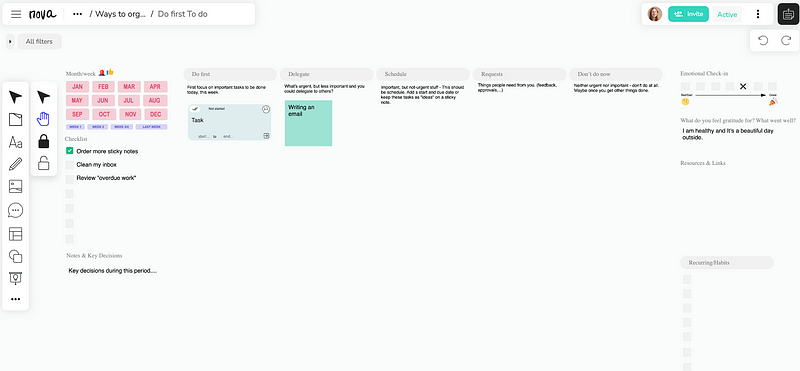
This board helps you organize tasks based on how you should approach them and not “when” you should get them done. It’s about deciding what should be scheduled rather than done now, what should be delegated, what you should do, and what are the requests or things you have waiting for you. It’s not for everyone but may be right for you.
UIRR To do List
Is it urgent, important, or is this just another task you need to get done… once all the urgent and important stuff is done? Also, are you getting any requests from people that you should not forget about?
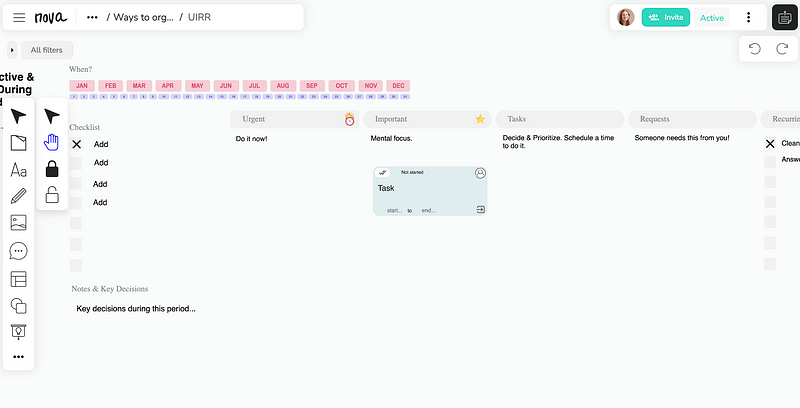
Keep all of that organized on this board.
This board is ideal when you are organizing tasks and work related to a period of time, whether it’s a month, a sprint, or a quarter. It helps you divide work based on what is urgent, and things can be added to the urgent column as they become urgent.
This board can be used by those who are planners, as well as those who are not planning their month in advance. If you are using this board, you need to define what your objectives are during this period so that those priorities can help you prioritize tasks as they come or whenever you prioritize them.
Without defining clearly what the objective and priorities are, you could get confused about what you should be adding to the “important” column.
Ask yourself: Would this task directly or indirectly help me achieve my objective?
If you try this framework, feel free to leave your comments below.
In general terms, all the frameworks above have a few characteristic things that can determine whether one is more perfect for you than the other. All options with checklists for deliverables often help you plan a certain period ahead and spend a few minutes defining what your priorities and deliverables are. The checklist format helps you go back after that period and realize all of the things you have achieved but also the things that were blocked or canceled, and some of the things you need to move to a new board to reconsider.
Additionally, you probably need a way to view all your work and not only your tasks. You probably want to have a good way to see everything that is assigned to you, the things that you are leading outside of just your priorities. Maybe projects in which you are a collaborator, projects you are leading, requests from team members, meetings, surveys you have to participate in, one-on-ones, etc.
If you are one of our users at Nova (novatools.org), you probably are already familiar with our calendar, but if not, then this is a new feature worth exploring.
But how do you prioritize work and organize tasks for a whole team? Whether you are a manager, a project manager, or just working on a small project, it is often important to bring the team together to define expectations, roles, and responsibilities. This can really help bring transparency and clarity, and for some team members who struggle to identify what the priorities are, having this quick meeting and board can help give them peace of mind during a certain project, period, month, or sprint.
In some ways, the options that we are sharing here are similar to the ones above for individuals and keep the same idea: if you see that there’s a checklist for deliverables, then the space doesn’t focus on giving people the exact tasks and managing those tasks on a daily basis. Instead, it focuses on providing clarity on key priorities and deliverables so each team member can have their own way to manage their tasks.
Let’s go over the options, and we can discuss the details.
2) Managing Team Priorities & Tasks.
Priorities and Deliverables Board.
This board includes a template to help the manager and the team define key priorities for that period of time and create a list of deliverables. It doesn’t keep track of specific tasks, and team members will have to manage their tasks and decide the details of those tasks individually.
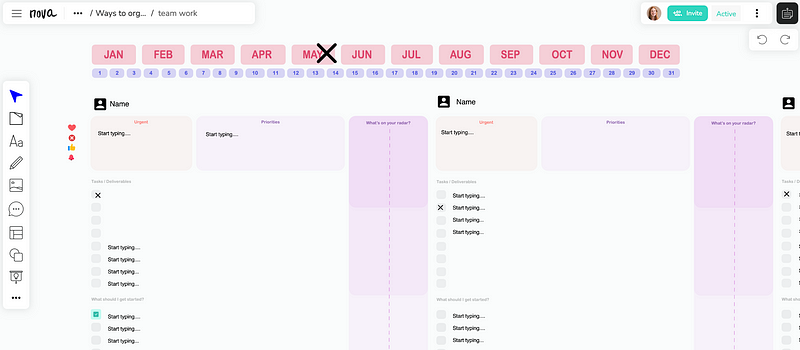
When to use this tool:
- When your team needs clarity on what the priorities are.
- When you want to provide clarity and transparency on what everyone is doing and also make sure the team has a conversation at the beginning of each period (sprint, month, project…) about potential dependencies and where they will need help from other team members.
- When you need a simple way to track what was achieved in each period and what was delayed or canceled so you can celebrate successes.
- When certain team members seem to have the belief that they are the ones pulling all the weight and there is no fair process.
- When clarity from a high level is needed to ensure all team members understand what your key priorities are and what is expected from each person, but the team is mature and owns their work so you don’t have to keep track of tasks.
- When people in the department don’t work together, but you want to provide transparency on what is happening overall in the whole department and the type of responsibilities everyone has.
How to use it:
The manager or person leading the project, sprint, team… will spend a few minutes trying to fill out this for each person, based on high-level priorities. The goal is that the person leading provides visibility on what needs to be prioritized.
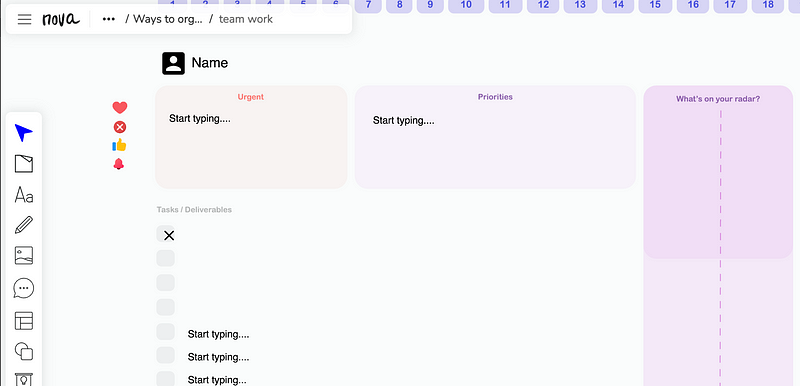
He/She will include:
- What’s Urgent? Identify one or two things that are urgent, if any.
- Priorities: Write down the 2–4 key priorities for this period of time for each person, and ensure each team member understands that any deliverables or tasks related to that should be prioritized.
- Deliverables: What should people deliver. Don’t think about tasks; think about actually the result or deliverable. You want people to focus on results.
- What should you start: Now think about things they should start so that they are not behind next month or next sprint. These are things that they don’t have to finish during this period but if they don’t start working on it now, they may fall behind.
Then invite them to the meeting, ask them to review it, and think about any of the things that are not here that should be added. Also, ask them to add additional things that they are considering and ask them to add it to the “on my radar” section.
Ask questions like:
- What are you moving here from previous periods (months/sprints) that you wouldn’t achieve then but should be prioritized now?
- Do you feel like you have any conflicting priorities?
- Is there anything here that you feel like you will not be able to achieve?
- What else is on your mind? What else would you like to do?
- Is there anything other team members are doing that could influence some of the things you have to do?
- Is your work dependent in some small (or large) capacity on someone else?
- What are you excited to get done? What are the things you may consider hard, or you would like to get more support from me or from someone else on the team?
- Do you want to make any changes? Do you want to add, remove, or change something?
Teams using this framework will probably have to use one of the tools mentioned previously individually. If the team is working together on a project, they may choose to use a task management software or a Kanban board.
UPD Team Board
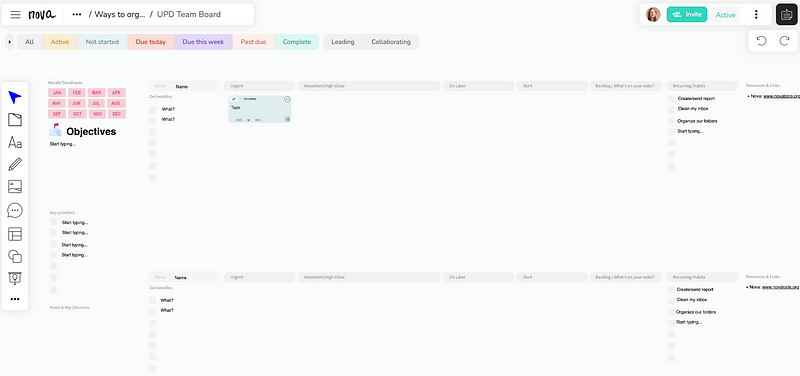
Similar to the Kanban+ UPD board, this tool helps teams define their team objectives and then define individual deliverables. Then each team member will be able to use this board to define their tasks and organize them based on their (D)eliverables — then tasks can be prioritized based on urgency.
- (U)rgent: Do now.
- (P)riorities Tasks(High value/Important): Key activities that are directly connected to current objectives and priorities and that often help bring value to the organization or team.
- Do later: Things that should get done during this period but should not be prioritized.
- Start (get started but don’t have to finish): Things you need to start during this period.
It also includes a section for habits and a checklist; those are the things each team member needs to remember doing during a specific period of time, maybe creating a report, maybe cleaning up a folder, etc.
Opposite to the previous tool, in this tool, you can invite the team to add their tasks right there. This helps you have an overview of those tasks.
Alternative options for team settings are the Kanban board or the UPD Board where all tasks are added in the same section without dividing the board into individual sections.
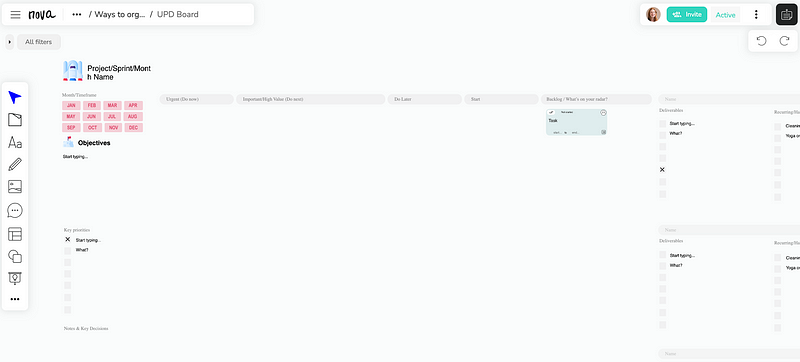
If you are a Nova user (www.novatools.org), remember that you can track and filter all your tasks by using the top bar.
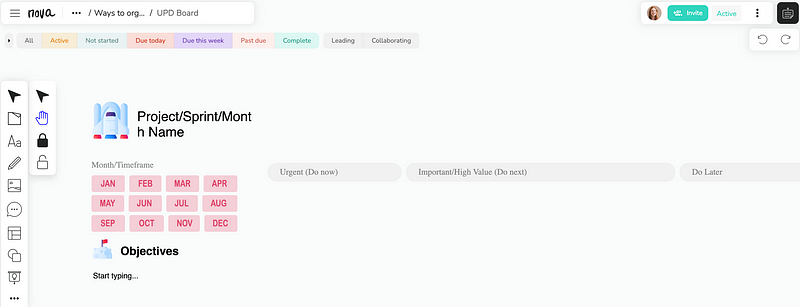
The best part is that automatically, whether you have tasks spread across multiple meetings, boards, Kanban boards, projects, clients, etc., all of it will be visible on your calendar so you don’t have to browse all the different documents, whiteboards, meetings, etc., and have to remember where things are. If you are not using Nova, you may want to use one of these tools as a central place to have all your tasks and work in one place. So if you are using Trello or Asana, try to keep things organized in just a few boards or lists.
In conclusion, choosing the right framework for your team’s workflow is crucial for effective collaboration and task management. Whether you opt for the Kanban+ UPD board or the Priorities and Deliverables board, each offers a unique approach to organization and prioritization.
Feel free to explore these tools, ask questions, and share your experiences in the comments below.
Your insights can spark valuable discussions, and we’re here to assist with any queries you may have. Remember, finding the best fit for your team is a dynamic process, and your input could help others discover new and effective ways to enhance their productivity.
Happy organizing!