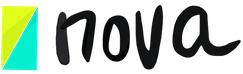Tool builder:
Get familiar with the tool builder
Oct 10, 2020
Nova helps your team excel by providing a unique way to encourage your team to think through ideas and strategies.
The main goal or idea of your team is captured in the project and sets the overall goal of your team’s idea.
With Nova, you can define your milestones within the project in the form of sessions, by allocating the WHEN, WHO, and WHAT is needed to get your work done – These sessions are where the rubber meets the road and work gets done.
Finally, these sessions leverage tools to define HOW your team will hit their goal.
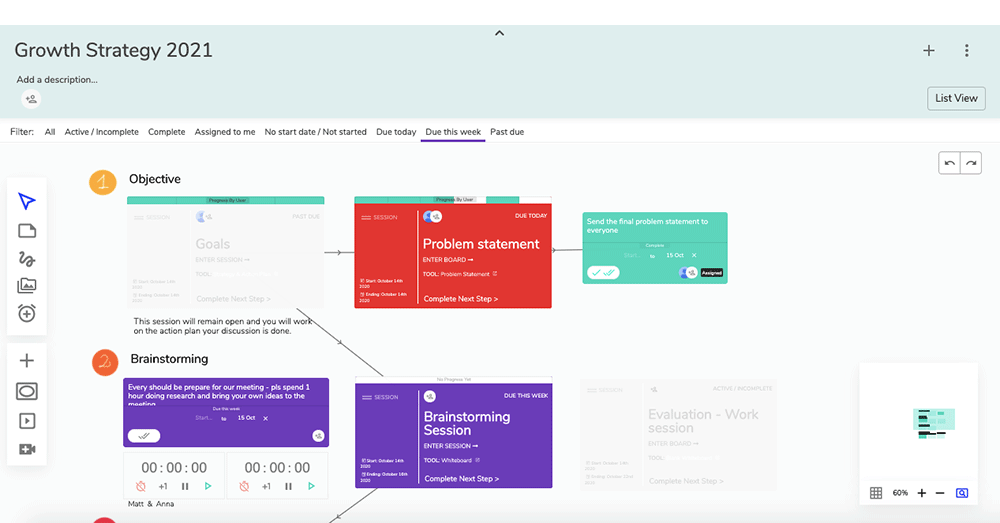
Using Nova, you can customize our tools, or create your own.
The tool builder is a handy feature available to you through Nova. Consultants, teachers, managers, and organizations worldwide use it to develop their tools to better guide their teams, students, and stakeholders during a work session.
Let’s quickly go over the core functionalities of the tool builder.
- Name and information: Add a name, description, icon, labels, and provide instruction inside the before you start (only for team members)
- Format: Select the type of layout you want. Board format or Step by step List format?

- Steps: The number of steps team, students, or stakeholders need to achieve a goal.
Inside steps, you can choose to select a few settings like – Usage and privacy: Who and how will people use each step and the type of resources (also known as the utility)

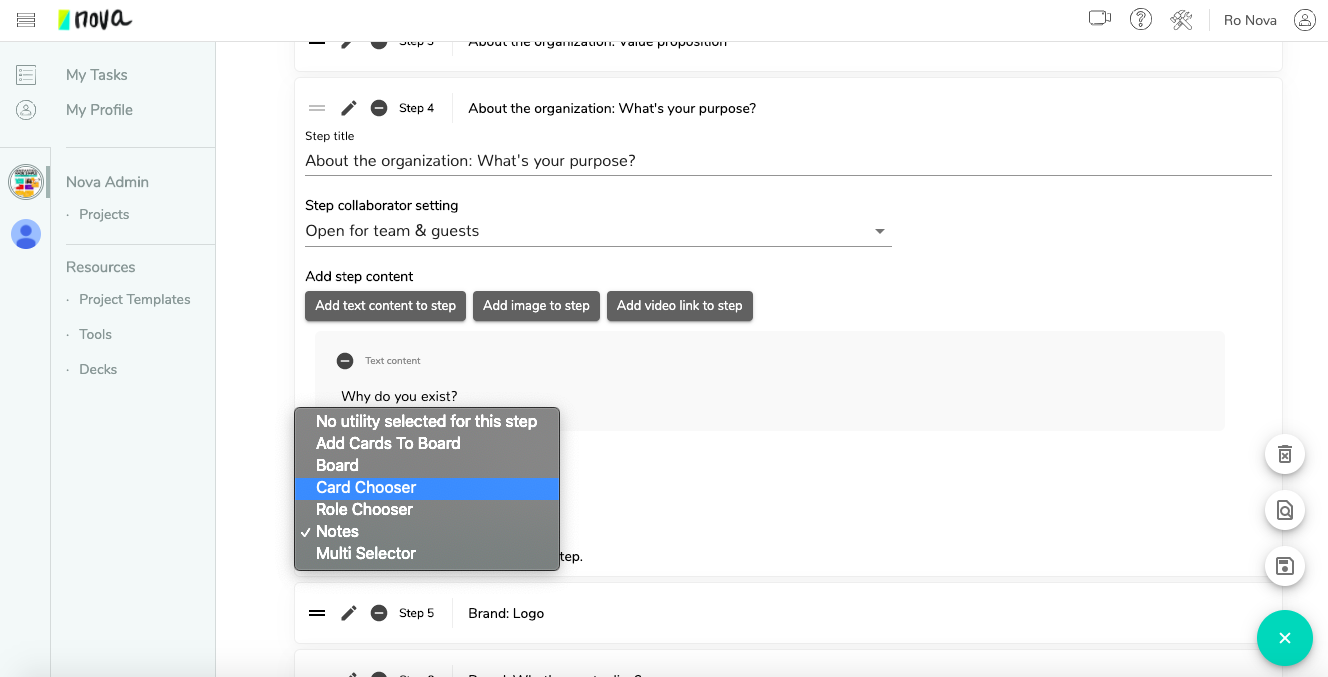
How do you access the tool builder?
Go to “Tool” and click “Add new tool”

Can I duplicate and change some of the tools I already have?
Yes, you can duplicate and customize any tool inside Nova and make it your own.

Watch our video
Are you a visual learner, watch our video, or contact us for more information at info@novatools.org.