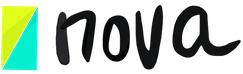Unlocking Time for Leaders: A Three-Step Process for Leaders to Reduce Meeting Overload and Take Their Time Back
Last year we hired two new leaders and after being part of our team for 2 weeks, their calendars were overbooked. They were sitting in meetings all day or at least most of it.
If you are a manager, you know how difficult it is to take control of your time. Between 1-on-1s, meetings to check in with your team, or to check on projects, meetings with the leadership team, strategy discussions, day-to-day problems, meetings to get things approved, and so on, you can easily finish a week and feel like your list of to-dos has doubled and you didn’t get more than 3 hours this week to “think”.
But what should you DO?
You may have tried to block time on your calendar, or you have tried to be more productive during your meetings so there is not another meeting about that first meeting.
While those are great ways to start, blocking time may end up just making team members wait longer to get your input and end up delaying projects.
So what should actually change and how can you combat meeting overload without jeopardizing productivity or collaboration?
Here are the things we teach each of our leaders when they join Nova and the tips we always share with our clients.
1. Instead of scheduling meetings, consider how objectives can be achieved without them.
Move meetings async
Review your calendar daily to identify meetings that could be eliminated or lead asynchronously.
Meetings should help you instantly make decisions and make progress. Outside of 1:1s and team building activities, meetings in general should help you do the following things:
- Make decisions: Leverage everyone’s knowledge, discuss final details, and make final decisions. This could also mean that the team makes decisions on next steps. For this to be true, all participants have to join the meeting and be prepared to discuss the final details and to make those decisions.
- Make progress: Leverage this time to work and think together simultaneously. These meetings are also known as workshops or silent meetings. They directly help you come together and work on something at the same time so that the discussion and ideas flow easily and you can leverage multiple perspectives while you are working. For this to be true, the team needs to work together in the same space so you need tools like Miro, Mural, Figma, or Nova.
But the reality is that most of our meetings are not really used for any of the mentioned above. So what should you do with that?
In 2019, the director of the pharmaceutical organization that created the COVID vaccine classified meetings into three categories:
- Informative meetings: Meetings used to share information about a topic and update, etc. These meetings were fully canceled, and other methods had to be used to inform the team or stakeholders.
- Opinion meetings: Meetings to discuss opinions (feedback, ideas, collective knowledge, gather requirements,…), these are canceled or reduced to a minimum.
- Decision meetings: These can be maintained (live meetings)
Let’s go over how you can move some of these meetings async.
3. 1. Informative meetings.
Meetings that have the sole objective to inform a team or stakeholders about a new proposal, changes in the project or organization, updates, etc. Overall, one person tends to share the information while everyone is listening (actively or passively), and often there is no participation required from the participants in the meeting.
These meetings can be easily canceled and moved into other formats. You can consider the following.
- Email: Send an email to team members and stakeholders to inform them.
- Loom or any other video recording platform: Send a video recording sharing the information. This lets you share information in a similar way you will share that information during a meeting. You can share your screen and speak during the video.
- Nova + video recording platform (Loom): Send an informative session and invite team members and stakeholders to join during a specific period; for example, you can schedule it that stakeholders watch it before Wednesday next week, and additionally, you can track who has watched it and even ask questions and add a space for comments. The PROS are that this method is ideal when you want to ensure people stay informed before a specific date or you want to know who is informed.
To learn more about this read this blog post.
3.2. Opinion meeting.
These meetings can be categorized as those where you are gathering ideas, learning about different opinions and needs, discussing, and helping move gather information or input to get something done.
This can include meetings like the ones mentioned below:
- Brainstorming meetings: Meetings in which team members or stakeholders are sharing ideas. Often the ideas tend to be raw and need further evaluation and considerations.
- Discussion meetings: Meetings where you are discussing the “problem” to better define a solution, where you are discussing the plan, discussing or exploring multiple alternatives, etc.
- Feedback meetings: Meetings in which you have a proposal, idea, project, plan, design, etc., and you want to share it to gather input and feedback, to evaluate if there is anything missing, if you are moving in the right direction and even to reduce risks. Often also have the intention to get stakeholders involved to get their buy-in.
Conclusion: In general, consider moving 20–40% of your meetings asynchronously. Leverage new technology to lead meetings asynchronously and encourage your team to try.
3. Make the meetings you have be 100% worth it.
Our CEO Ro Fernandez, created this framework to help you lead meetings effectively. She wanted to give you something that you could easily use and that you could remember. The basis of productive meetings is simple — follow the OFQ Framework. There are just 3 things you have to remember!
(O)bjective
(F)eelings
(Q)uestions
In general — during meeting you need to clearly define the objective of the meeting. “What are you trying to achieve with the meeting?”
Secondly, during all meetings, you will have to be able to read the room and get a sense of how people are feeling about the discussion/topic. Are they concerned? Do they think you are moving in the right direction? Are they burnt out or feeling stressed out?
And third, the person leading the meeting needs to ask at least 3 questions to encourage all participants to share their input and for the leader to evaluate their own assumptions. The objective is never to be right, but quite the opposite — to spark something in participants’ minds so you find the gaps, risks, and in a way, prove yourself “wrong” to avoid mistakes and mitigate risks early on.
3. Review and approve items without meetings or back-and-forth messages.
When was the last time a team member added a meeting to ask for your approval? When was the last time they sent you a message saying, “for your review,” and you found yourself wondering what exactly you should be reviewing? — or…maybe…you couldn’t find the document or they didn’t provide enough context.
Change that.
Provide your team with guidelines so they know how best to ask for feedback and approvals and clarify what they need to provide for you to make a decision.
Ask them to share with you:
- What needs to be reviewed or approved.
- Define a due date and notify you if it’s a blocker. When do you need this? Is it blocking you?
- How did they arrive at this point/conclusion/decision? Where can I find that?
- What are the details? Costs, timelines, considerations, alternatives, etc.
- What exactly do they need from you? Approval, a review of the idea or the content? What is it?
Consider even giving them a template to use so they only have to fill it out. If you are using Nova, they could add a due date to the approval or feedback request, and you will automatically see it on your calendar.
By moving some of your meetings asynchronously, asking your team to clearly define approval sessions and run those asynchronously, and by helping your team improve how they lead meetings, you will have more control over your calendar. Your team will feel happier and more engaged, and you will finally be able to tackle your to-do list.
These three simple steps will help you immediately. To continue improving, you can check out our blog and learn more about managing your team asynchronously and how to keep track of decisions and ideas so you always feel in the loop.
Leave your questions and comments below.
We would love to hear from you.
The Nova Team 🙂