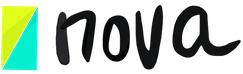What is a project, and what’s the difference between a project and a session?
Jun 10, 2020
A project is a challenge or concept that an organization, team or individual would like to undertake. This project involves different phases such as research, ideation, planning etc. to be completed, achieving the initial objective.
What’s the difference between a project and a session?
A project has a process built in to ensure the team or individual reaches their goals. The project often takes more than a day.
A session is the time, resources, and tools that are provided to the team or individual to work on during one of the phases until project completion. A session is often a small milestone inside a project like ‘understanding your customers’, ‘selecting the best ideas’, or brainstorming. Sometimes a session takes less than an hour but can run as long as it is required to achieve a useful outcome.
Each session is divided into different steps and you can track each step of the process until completion.
Questions:
- Do all the sessions in Nova use a tool? Yes, the tool is the thinking system, the process that will guide you and your team achieve a goal. You will always have to select a tool every time you open a session. If you are unable to find the right tool, create your own process by creating your own tool.
- How do I know if a session is complete? Someone on the team needs to click on the “completed” session button.
- How many sessions will I use in one project? Every team, organization and project is different. Some projects are managed in Nova from start to finish, from research all the way to the marketing strategies and team building. You might have 15 sessions in one project, while other projects may be smaller in scope, and only require a few sessions.
- Can I have a session open without a project? No, Sessions are always connected to an active project.
- How do I know if a session needs my attention? Make sure you are assigned to the session. If you are, and someone has added new notes or made any changes, you will see a red dot on the session. Alternatively, the color of the session on the project board view will easily tell you when a project is due today or this week and the number of steps completed.