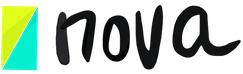How can I create a project and add a session to a project?
Jun 10, 2020
Create a project quickly by going to the sidebar. Click projects and the ‘+ add project’ button.
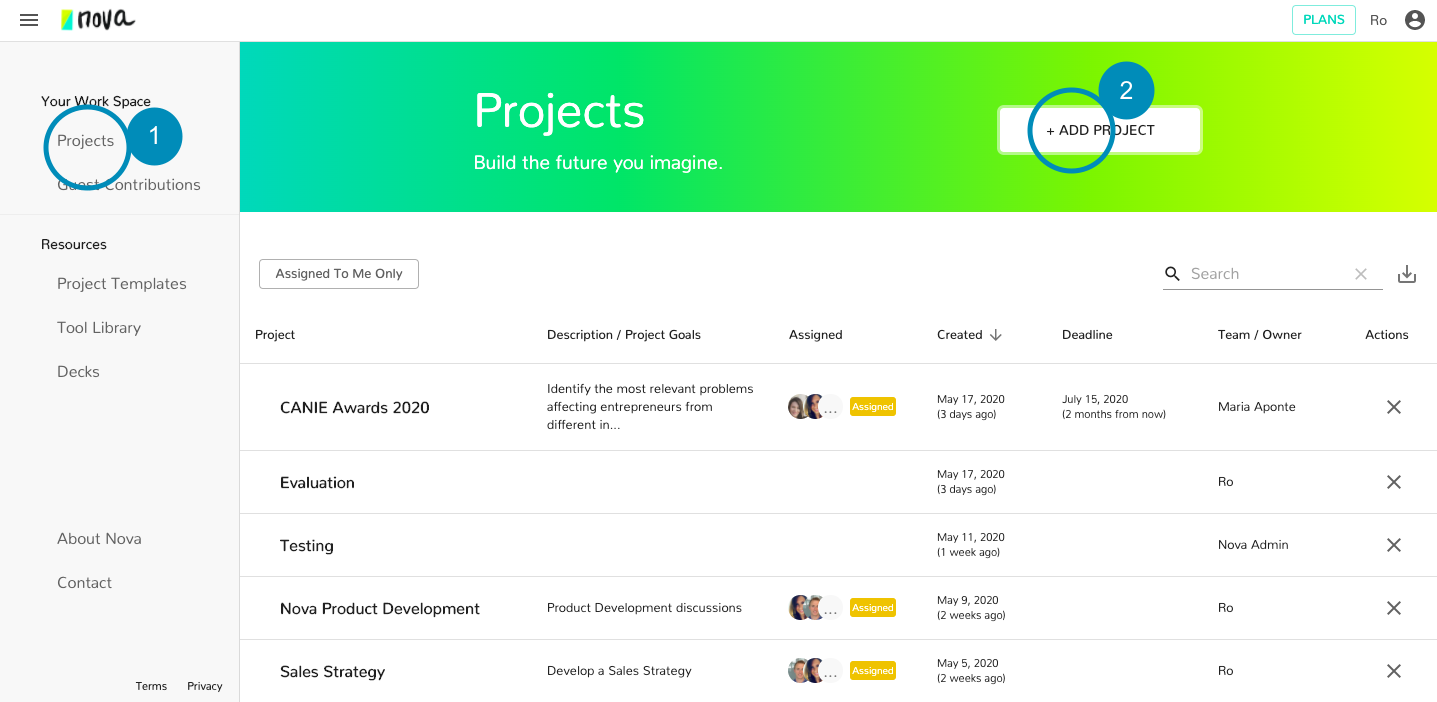
Option 2.
You can also create a project and a session directly from the tool library.
Choose a tool and click on the round blue button and select ‘Start a session’
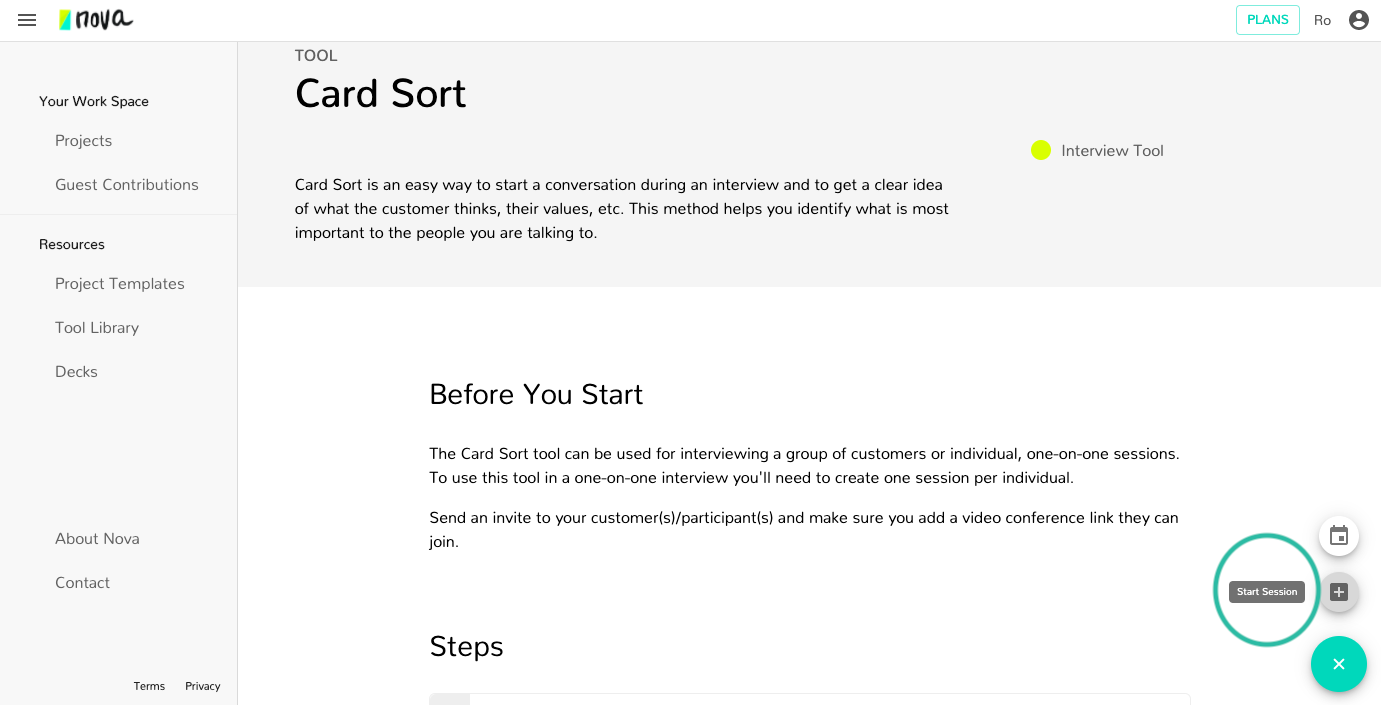
Add the session to a project or create a new project.