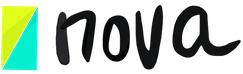The best Miro alternative: Nova.
Are you looking for a collaborative whiteboarding solution for your team? While Miro is a popular choice, it may not be the most professional or scalable option for your needs. In this post, we’ll explain why and introduce Nova – our favorite alternative.
While Miro is user-friendly and offers some productivity features, it has some limitations when it comes to scalability and customization. Additionally, Miro’s pricing can quickly become expensive for larger teams or enterprises.
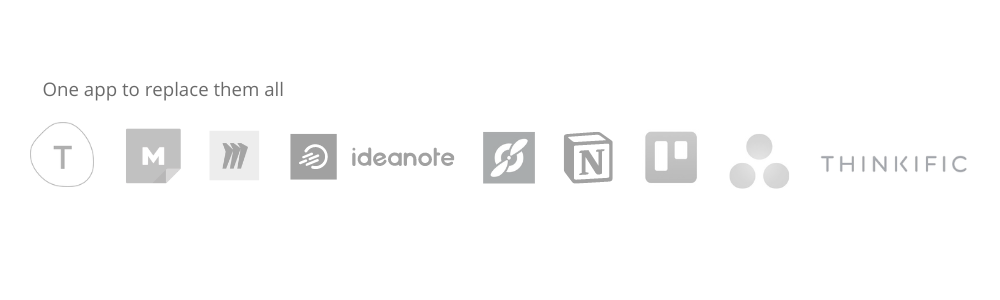
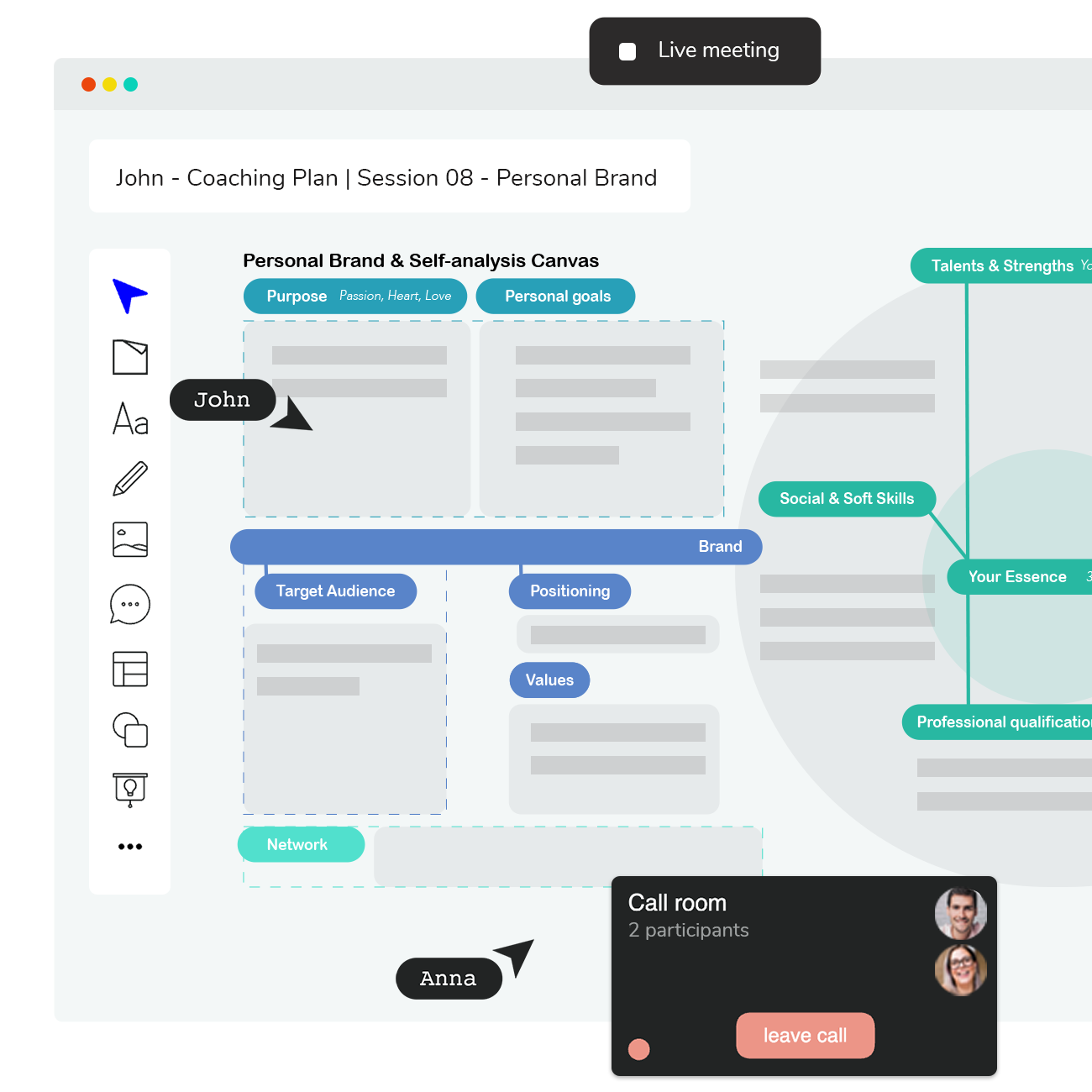
About Nova.
Nova is a collaboration and stakeholder management platform that is designed to support any type of team. Its user-friendly interface and extensive customization options make it a more professional choice for larger teams or those with specific needs. Nova also offers a more affordable pricing model with a free version for smaller teams and startups.
Moreover, Nova’s real-time whiteboard features allow team members to work together seamlessly, regardless of location or time zone. The platform also offers other productivity features like project and task management, surveys, async meetings and recurring sessions, making it an excellent choice for teams that want to streamline their workflow.
In conclusion, while Miro is a popular whiteboarding solution, Nova is a professional and scalable alternative with extensive customization options, real-time collaboration features, and affordable pricing for larger teams or enterprises. If you want to improve your team’s productivity and collaboration, Nova is definitely worth considering.
Q&A
Is Nova free?
Nova is a user-friendly collaboration and stakeholder management platform that comes with a free version for all users. With the free version, you can create a space for your team and activate up to six sessions. This means you can create a whiteboard, a survey, and an async session, and still have three other sessions available for your team to use.
If you need more than six sessions active at the same time, Nova offers additional pricing plans: Basic, Pro and Enterprise.
Upgrading to a paid plan also unlocks additional features like access to custom library of processes and templates, advanced integrations, and time tracking. With Nova’s affordable pricing plans, you can choose the one that best fits your team’s needs and budget.
In summary, Nova’s free version allows users to create a space for their team and activate up to six sessions. Upgrading to the Basic, Pro, or Enterprise plan unlocks additional features and allows for more active sessions. With Nova’s affordable pricing plans, you can customize your experience and collaborate with your team more efficiently.
Which are the top alternatives and competitors of Nova?
Mural: intuitive digital whiteboard.
Miro: Infinite and fun digital whiteboard.
Trello: A simple way to keep tasks organized with KANBAN boards.
Ideanote: Idea management platform, where teams can gather ideas and vote.
Fellow.app: Meeting management platform to help you collaborate during meetings, record decisions and keep each other accountable.
Nova: Collaboration and stakeholder management platform used to facilitate collaboration and productivity among team members and stakeholders. Our platform can be used in real-time during meetings or asynchronously to manage a single session or an entire project from start to finish. Nova is a workspace that has revolutionized the way we use tools like whiteboards, kanban boards, card decks, surveys, process diagrams, and more, to help teams scale and collaborate effectively. It guides team members and stakeholders, holds them accountable, and records decisions to ensure successful project outcomes.
Does Nova work on mobile?
Yes, but if you are leading a collaborative session and some of those members are joining using their phone we recommend using the list session.
Nova vs Miro comparison
Pricing.
You can use Nova for free or use the Basic ($9/month per user) to get access to all our whiteboard features and unlimited ‘external collaborators invites’ for free.
Zoom, Meets or integration with other video platforms.
Video platforms integrations available. Also includes a quick call and group option.
Voting.
Our Free and Basic subscription offers voting.
Templates.
Access templates and tools for free.
Follow me feature.
Available at Nova.
Is Nova easy to use?
Nova is very easy to use. Our users believe that our interface is easier than tools like Miro or Mural. However, if you have been using their platforms for a while, you may need to readjust the way you think about some of the objects on the board. For example the way you unlock or lock objects is a bit different.
What else can I do with Nova?
Nova is much more than just a whiteboard or diagram tool. In fact, our whiteboards are just one of the many features of our workspace. Think of Nova as a collaboration platform where you can guide your team and stakeholders through each step of the process, from research and ideation to planning and strategy.
You can create workflows that notify stakeholders and keep everyone accountable. You can also automate start and due dates and track progress as people provide feedback, make decisions, or share their knowledge.
Use Nova for sessions or small tasks like:
- Getting feedback from clients or leading a group interview.
- Leading a meeting async and gathering ideas.
- Creating an idea wall where you team can add ideas and vote easily.
- Create a quick team retro session or a survey to evaluate how your team is feeling.
- Discuss the strategy for a new product.
- Ask stakeholders to approve a document and track views and participation.
Do more. Pay less.
@Nova, The collaboration workspace that works for you.
Manage the collaboration process with your team and stakeholders, monitor progress and hold everyone accountable.